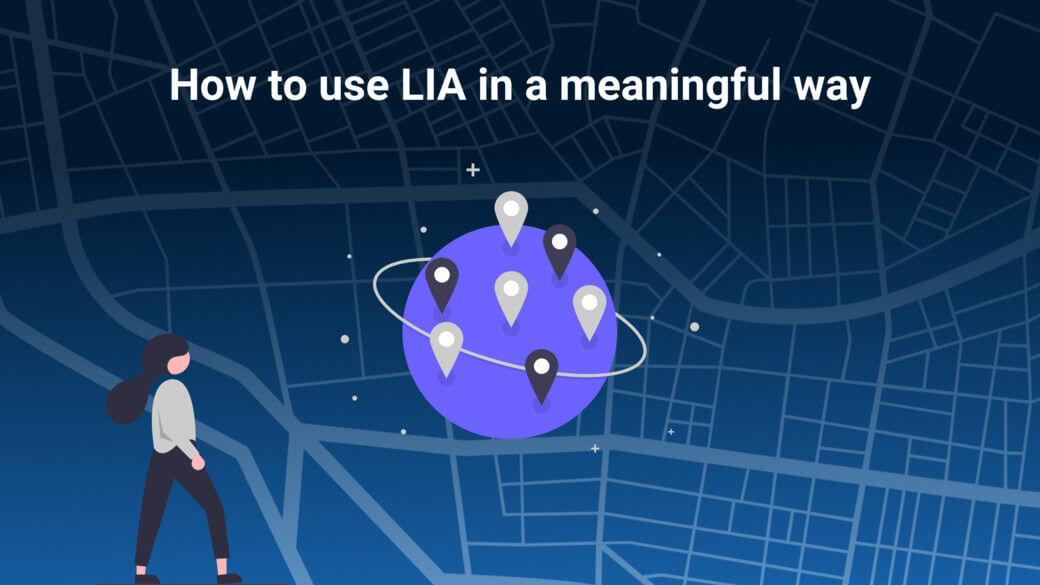We are a young software company based in sunny Freiburg in Germany. Our areas of expertise are in the fields of data science, machine learning, and location intelligence. We have bundled this knowledge into our Location Intelligence Assistant LIA, who provides our customers with a timely and cost-effective basis for decision-making.
What data does LIA include?
LIA gives you access to regularly updated analysis results and to numerous data sources for all of Germany. The data is a compilation of open data and purchased data:
- sociological data from the census (e.g. Where do couples with children live? What is the average age?)
- infrastructure data (e.g. Where are supermarkets, restaurants, kindergartens, pharmacies or bus stops located?)
- data on registered vehicles (e.g. How many electric cars are registered? What is the car density?)
- security data (e.g. What is the criminal rate?)
- technical data (e.g. availability of broadband connections)
- and many more
Functions
1. Basics
In our portal, you can search for cities or regions, which are then displayed with a border on the interactive map of Germany. As with Google Maps, you can of course also search for individual addresses. Also, you can choose between the map in light or dark as well as the satellite view.
2. Functions of the layers
With “Ebenenauswahl öffnen” you can open a window, which allows you to choose from more than 300 data layers. In this window, we divide between points of interest, analysis and basic data. In the Points of Interest area you will find, for example, the locations of schools and cafés. In the Analysis section, there are pre-programmed machine learning models such as our analysis for charging infrastructure. Under Basic Data you will find all other data. You can select the individual data layers and view them on the map. With a click on the eye symbol, you can show and hide individual layers without changing the selection.
3. Adress upload
You would like to see not only the data integrated by us on the map? No problem, you can also upload your own address lists and have the locations displayed on the map. Upload your Excel or CSV files with up to 1,000 addresses or coordinates and display them on the interactive map.
iuvas, a supplier of medical devices based in Freiburg, has used the upload function to analyze the geographical distribution of their sales locations. Read more here.
4. Data download
You can export the available data in a CSV file for further processing. Data Scientists spend a lot of their time finding, cleaning and preparing relevant data for analysis. By using the processed and cleaned data from our portal, you buy yourself the time in which your analyses give you an immediate market edge.
Read here about how Thüga has used the download function to evaluate the locations of car sharing vehicles.
5. Download of the map section
LIA not only allows you to download data, but also the current map section with the selected layers. In this way, you do not have to take a screenshot and can integrate the downloaded PNG file directly into your presentations.
6. Spatial filter function
The spatial filter is used to filter an area according to certain criteria. You navigate to the area on the map that interests you. Then you select the desired filter layer and see the results on the map. It can answer questions such as "From which buildings can I reach a bakery, a supermarket and a restaurant in a maximum of five minutes walk?". Creating individualized filter layers for your specific questions is of course possible. Feel free to contact us if needed.
7. Accessibility analysis
With the help of the accessibility analysis, you can calculate walking and driving times around a requested location. Enter an address, select the means of transport (walking, by bike, by car) and set the desired range (up to 30 minutes). By clicking "Berechnen", the region you can reach from your location is displayed.
When planning a secure network operation, the travel time calculation is of fundamental importance. In case there are any disturbances in the network, the fitters must be able to cover the entire network area within a travel time of 25 minutes. The calculation of isochrone maps around the locations of the fitters makes it possible to see whether the entire network can be covered.
Case study expansion of charging infrastructure
You come up with the question of the potential most-used location of a new charging station in your service area. For this, LIA has a pre-trained machine learning model ready to go for you. In the layer selection, you can choose between the analysis for AC or DC charging infrastructure. Now you will be shown with a color gradient on the map how high the expected utilization is. You have already preselected locations that are eligible for a new charging station? Then you can upload these addresses using the upload function and have them displayed. This allows you to see at a glance whether the locations are suitable. By switching to the satellite view, you can take a closer look at the parking spaces. Downloading the current map section makes it possible to use the results offline and include them in a presentation.
You can find a field report from EVI Energieversorgung Hildesheim in the article „Algorithmus statt Bauchentscheidung“.
Are you curious? You are welcome to test our Location Intelligence Portal for two weeks free of charge!